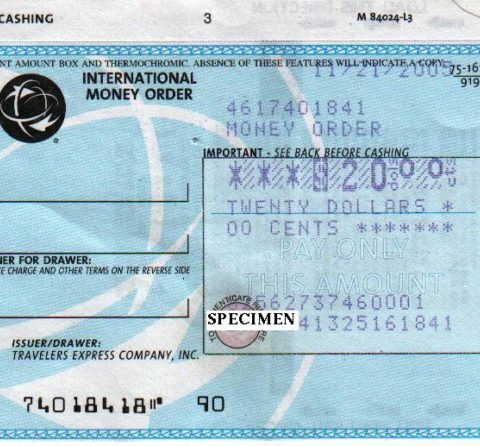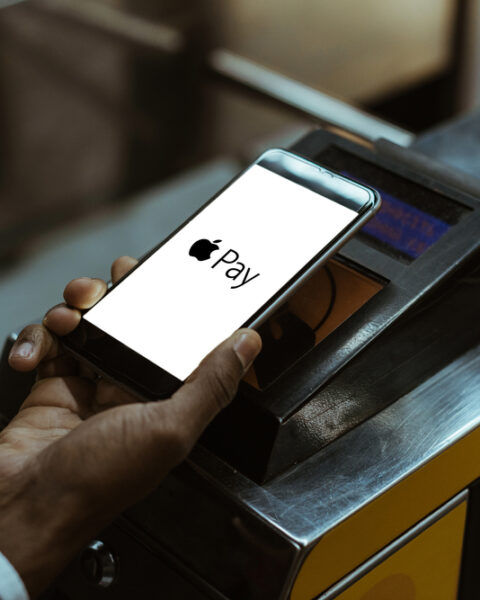CVS has ATMs in most of its stores. The most common ATMs at CVS outlets are Allpoint Network services. You can also get other types of ATMs at your nearest CVS store, depending on your location.
If you need to shop or withdraw money at a CVS ATM, you may do so from 7 am to 10 pm, Monday through Friday. However, some stores are open from 8 am to 10 pm, while others operate up to 11 pm, with some going for 24 hours. Weekend operating hours also vary, with some stores closing at 11 pm.
Continue reading to learn more about the kinds of ATMs at CVS stores, their withdrawal limits, and more.
Contents
What Kind Of ATMs Are Available At CVS?
Although the most common type of ATM in many CVS stores is Allpoint Network ATMs, the retailer has other ATMs available for its customers. Note that the type of ATM in your nearest CVS store may vary depending on your location.
Some of the ATMs you can find at CVS include;
- Chase
- US Bank ATM services
- Santander
- Moneypass
- Citibank
Since not all CVS stores have ATMs, it would be better to call ahead and ask whether your nearest store has one. You can use the store locator feature on the CVS website to get contacts of your nearest store and call ahead of your visit.
Where to Find ATMs at CVS Stores?
You can find ATMs near the cash registers in most CVS stores that have one. If you can’t locate the ATM, check whether there are any signs indicating its location inside the store. Alternatively, you can ask a CVS employee to show you its location.
How to Use ATMs at CVS
Using an ATM at CVS is a simple process that involves the following steps.
- Insert your ATM card into the card slot. Ensure that you insert the card with the magnetic strip facing down
- Select your language
- Enter your four-digit pin code
- Select your transaction type. You can carry out different transactions on the ATM, including cash withdrawals, deposits, transfers, and more. Select the withdrawal option if you need to withdraw cash
- Select or enter the amount you want to withdraw. Ensure that your account balance is enough to cater for your withdrawal plus any charges
- Press on the “Enter” button
- The ATM will dispense your cash in convenient denominations where applicable
- Pick your cash
- Remove your ATM card from the machine
- Collect your receipt
How Much Money Can You Withdraw?
Most ATMs at CVS stores have a $1500 withdrawal limit. If you withdraw money from an Allpoint ATM in a CVS store, you can get $200 to $400 per transaction.
However, the withdrawal amounts may vary depending on the ATM type and location. To avoid inconveniences, calling before you visit your nearest CVS store to confirm its ATM withdrawal limit would be advisable.
What Denominations Are Offered?
Most CVS ATMs come equipped with a variety of denominations. The denominations may vary depending on your location and type of ATM. But, for the most part, CVS ATMs will provide you with cash in $10, $20, and $50 bills. If you want to know the denominations available at your nearest CVS store’s ATM, it would be best to confirm ahead of your visit.
Does CVS ATM Charge A Fee?
If you are an account holder or cardholder with Peoples Bank, you won’t have to pay transaction fees to use Allpoint Network ATMs at CVS. Likewise, there are no surcharges if you are a United States Bank cardholder and withdraw money at a US Bank ATM at CVS.
However, if you are a foreign customer, you’ll need to pay between $2 to $4 per withdrawal. This is because your bank may not be the one managing the ATM you used to withdraw.
If you don’t need much money, you can take advantage of CVS Cashback. CVS offers a free cashback option for every transaction, no matter the amount of your purchases.
However, you can only get a maximum of $35 per transaction. CVS cashback is available in all stores and is better for getting smaller amounts of money since no fees are charged, unlike withdrawing from an ATM.
Does CVS charge for Chime deposits?
If you want to load some money into your chime card, CVS will charge you $4.95 for every $500. However, these charges may vary depending on your location.
FAQs
Can you deposit cash at an ATM in CVS?
Yes. Allpoint ATMs at CVS stores accept cash deposits for different financial institutions.
Can you deposit checks at an ATM in CVS?
Yes. You can deposit your check at any CVS store with an Allpoint Network ATM.
Does CVS have touchless ATMs?
No. Most CVS stores have normal ATMs. However, since contactless ATMs are gaining popularity, they may soon replace standard ATMs.
Does CVS have cardless ATMs?
Yes. You can use your mobile phone to make transactions at some Allpoint Network ATMs at CVS stores.
Do CVS ATMs take Apple Pay?
Yes. You can use Apple Pay on Chase Bank ATMs at CVS stores.
Conclusion
Most CVS outlets have ATMs inside the store to help you easily make cash transactions. The type of ATMs varies with your location and includes Chase, Allpoint Network, Santander, Moneypass, and Citibank.
If you are an Allpoint Network or a US Bank cardholder, there are no transaction fees for using CVS ATMs. However, there’s a $2-$4 surcharge if you are a foreign account holder.