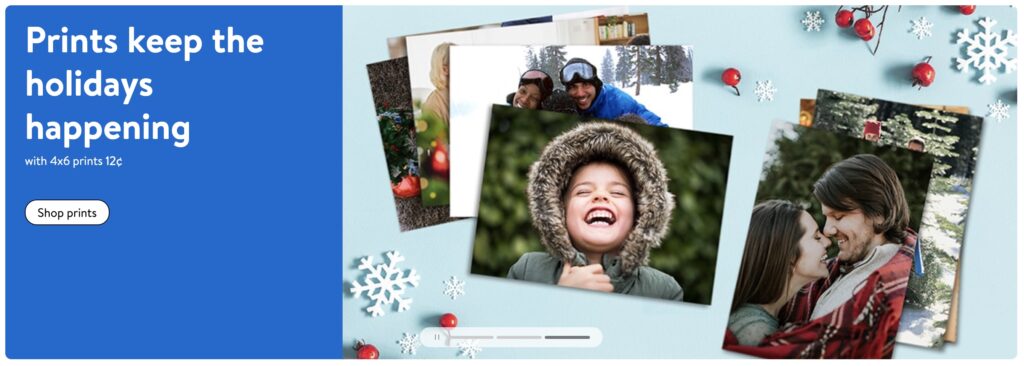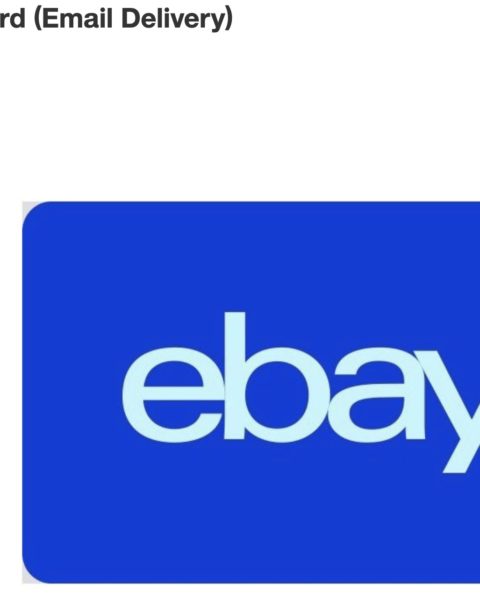Remember when we used to be able to head to any major store like Walmart or Target, stick an SD card into a kiosk, and get instant prints of our photos? That might still be possible in some places, but it’s becoming pretty rare.
Despite the fact that many stores are phasing out their photo printing services, Walmart Photo is still going strong.
All Walmart locations still offer photo printing services. These services are availed online either through Walmart.com or the Walmart app. Then, once your photos have been ordered, you can pick them up from your preferred Walmart location in as little as one hour.
Walmart Photo offers a wide variety of printing services, including:
- Standard prints
- Wallet prints
- Large prints
- Photo collages
- Passport photos
- Framed matte prints
- Posters
- and more!
Contents
What Print Sizes Are Available At Walmart?
The following chart lists the print sizes and prices currently available through Walmart Photo:
| Size | Price per print |
| 4×4 | $0.18 |
| 4×6 | $0.12 |
| 5×5 | $0.48 |
| 5×7 | $0.68 |
| 8×10 | $1.94 |
| Wallet x2 | $0.38 |
| 11×14 | $5.86 |
| 12×18 | $8.86 |
| 16×20 | $12.86 |
| 20×30 | $18.86 |
| 24×36 | $20.86 |
How To Print Photos At Walmart?
Getting your photos printed at Walmart can happen in a few different ways. Keep reading to find out exactly what your options are.
Walmart Retail Store
While it’s absolutely possible to get your photos printed at Walmart, there’s a bit of a trick answer here. Unlike the days of old when you could show up at the store with your camera or memory card and have your photos printed on the spot, your order now has to be routed through Walmart’s online system.
In other words, even if you’re picking up your photos at a Walmart location, you still have to submit your order on Walmart.com or through the Walmart app. Keep reading to find out how to do this.
Walmart.com
To print photos through Walmart Photo using Walmart.com, follow these steps:
- Visit the Walmart Photo website
- Click on “Prints” from the dropdown menu and select which size of prints you’d like to order
- When you select your print size, a pop-up window will appear prompting you to upload your photo files (you can do this either by clicking the “upload” button or by dragging and dropping your files into the window)
- Once all of your files have been uploaded, click the “Add” button in the lower right corner of the window
- Next, you’ll be taken to a window where you can select exactly how many prints of each photo you’d like and in which size (you can also select from a matte or glossy finish)
- From the right-hand column of the page, select your preferred delivery method (you can choose from either at-home delivery or 1-hour photo if your order is eligible)
- Click “Add to cart” in the upper right corner of the page when you’re finished inputting the information for your order
- Follow the prompts on the screen to pay for your order
- Once your order is confirmed, either wait for your photos to be delivered to your address or head to your chosen Walmart location to pick up your photos in person
Walmart Photo Prints Plus App
To print photos using the Walmart Photo app, follow these steps:
- Download the Walmart Photo app to your iPhone or Android (the app is free!)
- From inside the app, open up your camera roll and select the photos you wish to print
- Once you’ve chosen your photos, you can select your desired quantities, sizes, and finishes
- Lastly, choose the Walmart location closest to you, complete payment for your order, and then arrive at Walmart an hour later to pick up your photos!
Is It Cheaper To Print Photos At Walmart?
According to PCMag, Walmart has the cheapest in-store printing prices of any comparable service. It’s also among the least expensive services for photos delivered at home.
FAQs
How long do you have to wait for printed photos at Walmart?
Printed photos from Walmart can be available in as little as one hour depending on how you submit your order.
Does Walmart deliver printed photos online?
Yes. Photo prints ordered online through Walmart.com can be delivered to you at your mailing address.
Does Walmart print panoramic photos?
Yes, but there is a chance when submitting oddly shaped photos that your print may be cropped, cut, or skewed in a way that could degrade the quality of the photo.
Can you scan and print photos at Walmart?
No. The only way to get your photos printed through Walmart is to upload your digital files through Walmart.com or through the Walmart app.
Can you print photos off your phone at Walmart?
Yes. Using the Walmart app, you can easily upload photos from your phone to Walmart Photo’s printing service.
Conclusion
Luckily for us photo nerds, Walmart still gladly prints photos in 2022. Whether you’re shopping on Walmart.com or through the Walmart app, you’ll be able to simply and easily order photo prints in a wide variety of sizes, quantities, and finishes. Just remember that if you want to pick up your photos at Walmart, you’ll still have to submit your order online. Photo print orders cannot be placed in person at Walmart.