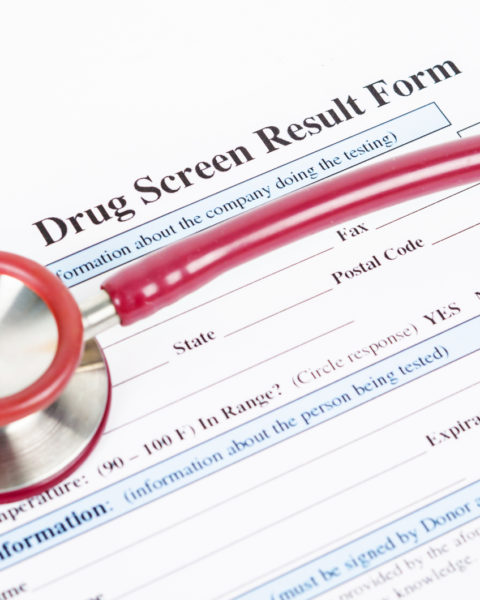Home Depot has been partnering with PayPal since 2012, and they’ve tested a few different methods for accepting payments over the years. As of the present, Home Depot accepts PayPal payments online, in app, and in store.
When shopping on HomeDepot.com or in the Home Depot app, you will have the option of selecting PayPal as your desired payment method during the checkout process. However, if you are shopping at a Home Depot store location, you will need to either pay with a physical PayPal Cash Card or use Samsung Pay to route your payment through PayPal.
The only way to make a digital wallet payment through PayPal at a Home Depot store is to link your PayPal account to your Samsung Pay account. Then, you can use the Samsung Pay app on your Samsung phone to authorize a payment through PayPal at Home Depot.
Contents
Benefits Of Using PayPal At Home Depot
Paying with PayPal has many benefits, so we’ll go over just a few here.
The main benefits of paying with PayPal when shopping at Home Depot include:
- Secure shopping – By paying with PayPal, you can be sure that your card and account information are encrypted and protected, so you never have to give your information directly to Home Depot.
- No need to grab your wallet – Especially when shopping online, PayPal is a super convenient way to shop without ever having to pull out your wallet or type in your card information. With just a few clicks, you’ll be all paid up and ready to go. And if you’re shopping in person, you still won’t need your wallet to pay for your Home Depot purchases as long as you have your Samsung smartphone with you.
- Track your transaction history – By using PayPal, you’ll have a permanent and searchable record of all of your transactions, whether you make your purchases in person or online.
Types Of PayPal Accounts
Regardless of what type of PayPal account you have, you should be able to use it as a valid form of payment when shopping at Home Depot.
There are three types of PayPal accounts, including:
- Personal account
- Business account
- PayPal Payments Pro account
Keep in mind, though, that PayPal Payments Pro is a transaction processing service that functions differently from a standard PayPal account. So, you will still need to have either a personal or a business account to be able to actually make purchases.
How To Use PayPal At Home Depot?
If you’d like to pay for your Home Depot purchases using PayPal, you can do this in a variety of ways, including:
- Pay with a PayPal Cash Card or Cashback Mastercard at any register, including self checkout, or online at HomeDepot.com or in the Home Depot app (these can be used just like any other credit or debit card)
- Go contactless by linking your PayPal account to your Samsung Pay account and paying for your in-store purchases with your smartphone
- Shop online at HomeDepot.com or in the Home Depot app using PayPal Credit, PayPal’s buy now, pay later program, or just your standard PayPal account
How To Add Money To Your PayPal Account
When using PayPal, you don’t actually need to add money into your account in order to make purchases. All you have to do is link a credit card, debit card, or bank account, then PayPal will use your selected payment method to process your purchases and payments.
To add a payment method to your PayPal account, follow these steps:
- Create or log in to your PayPal account through paypal.com or the PayPal app
- From the top menu, select “Wallet”
- From here, select “Link a card or bank”
- Select which payment type you would like to link to your PayPal account
- Follow the prompts for the payment method you selected
- Once your card or account is successfully linked, you will be able to start making payments through your PayPal account instantly
However, if you’d still like to add money into your PayPal wallet, you can do so in a few different ways.
The easiest way to add money to your PayPal account is through PayPal.com or through the PayPal app. To add money using either of these platforms, follow these steps:
- Log in to your PayPal account through the PayPal app or through PayPal.com from your smartphone (PayPal no longer allows users to add money to their accounts through PayPal.com when using a laptop of desktop computer)
- From PayPal.com, click on the dropdown menu using the symbol in the upper left hand corner
- Select “Wallet”
- Click on your PayPal balance (in the PayPal app, your balance will appear on the home screen)
- Select “Transfer Money” (in app, click on “PayPal balance”)
- Select “Add money to your balance” (in app, click “Add money”)
- From here, you will need to have at least one bank account or card linked in order to add money to your account (in the app, you will also be given the option to add cash or check, which you can do by visiting a Walmart Money Services Center)
- Select the account or card from which you’d like to transfer money
- Type in amount you’d like to add
- Press “Done”
- Select “Next” to confirm
- Click “Add amount” to verify
- Transfers typically take 3-5 business days to show up in your account
Check out this handy video explaining all of these steps in more detail.
Can You Get A PayPal Card At Home Depot?
First, it’s important to note that there are several different types of PayPal cards, including:
- PayPal Cash Card (debit card)
- PayPal Cashback Mastercard (credit card)
- PayPal Prepaid Mastercard (gift card)
Unfortunately, while some retailers sell PayPal Prepaid Mastercards, Home Depot does not sell any type of PayPal card.
To get a PayPal Cash Card or Cashback Mastercard, visit PayPal.com. PayPal gift cards can be purchased at many major retailers, including Walmart and eBay.
Can You Deposit/Withdraw Money To A PayPal Account?
Unfortunately, Home Depot is not set up to allow customers to manage their PayPal accounts from within their stores or website.
To add or withdraw money from your PayPal account, you will need to log in to your PayPal account through PayPal.com. You can also add or withdraw money from PayPal via a Walmart Money Center at any participating Walmart location.
Other Forms Of Payment
The payment methods currently accepted at Home Depot are:
- Cash
- Debit cards
- Credit cards (Visa, Mastercard, Discover, American Express)
- Home Depot Credit Card
- Home Depot gift cards
- Afterpay
- Sezzle
- Affirm
- Quadpay
- Klarna
- PayPal
- Samsung Pay
FAQs
Do you need a bank account for Home Depot PayPal?
No, you don’t need a bank account to use PayPal. Anyone can sign up for a PayPal account with just an email address and password. You can even send payments through PayPal without a bank account, as long as you have a credit card. You could even apply for a PayPal Cashback Mastercard, meaning that you could theoretically use PayPal like it’s a bank.
Does Home Depot take PayPal Credit?
Yes. PayPal Credit is accepted anywhere PayPal is accepted, including Home Depot.
How does Home Depot refund PayPal?
If you return an item to Home Depot that you paid for using your PayPal account, the payment will be refunded directly to your PayPal account. From there, you will have the option of either keeping the money in your PayPal account to use for future purchases or money transfers, withdrawing it, or transferring the money to a linked bank account.
Can you add a Home Depot gift card to PayPal?
Yes, but only if it is a Home Depot Prepaid Mastercard gift card. Regular Home Depot gift cards that do not bear the Mastercard logo cannot be redeemed anywhere other than directly through Home Depot.com, the Home Depot app, or any Home Depot store. You can also purchase Home Depot eGift Cards directly through PayPal.
Can you checkout with PayPal at Home Depot?
Yes. Customers can checkout using a PayPal Cash Card, PayPal Cashback Mastercard, or their PayPal account linked to their Samsung Pay app when checking out in person at Home Depot.
Conclusion
Paying with PayPal at Home Depot is super easy, especially if you carry a PayPal Cash Card or Cashback Mastercard in your wallet. Any time you’re shopping online at HomeDepot.com or in the Home Depot app, you will be able to choose PayPal as your preferred payment method at checkout.
In person, you can make a contactless payment with PayPal if you have a Samsung Phone equipped with the Samsung Pay app.
Unfortunately, Home Depot does not accept any other digital payment methods (Google Pay, Apple Pay), so customers who do not have Samsung Pay will not be able to make contactless PayPal payments at Home Depot.