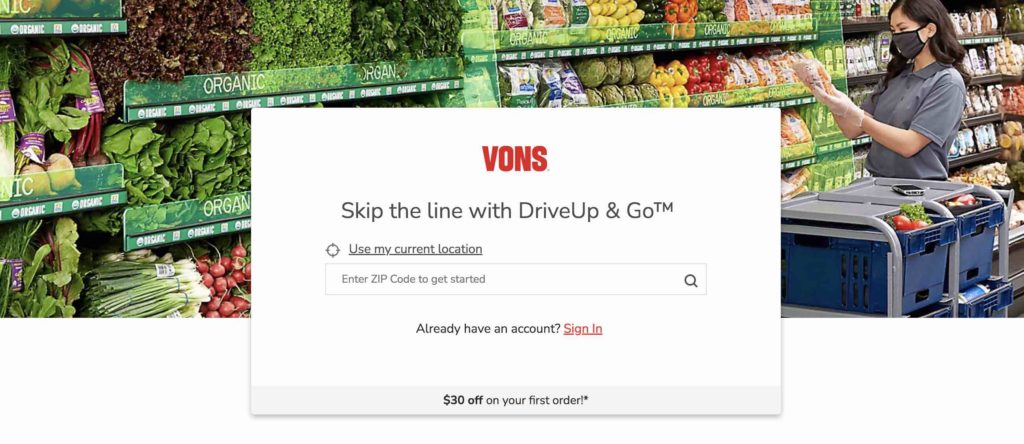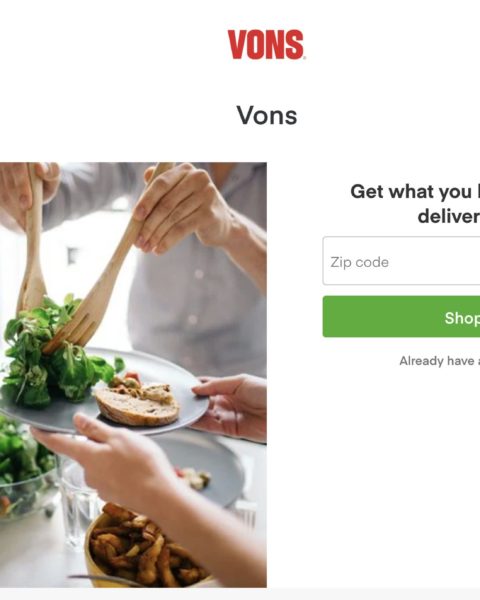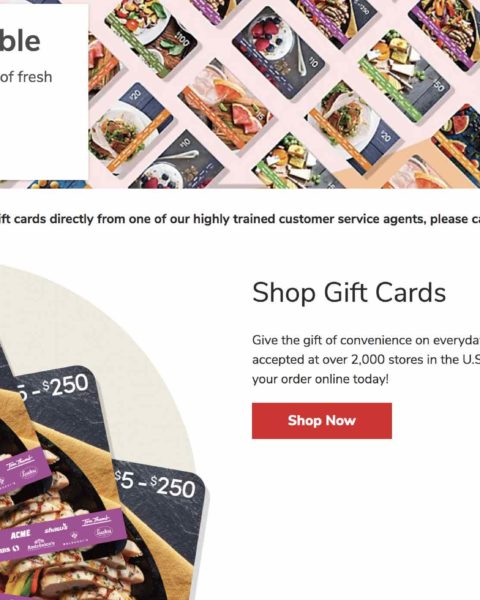Ordering online is convenient and quite effective. The click and collect business has been on a rapid increase since 2020, and it does not seem to be slowing down any time soon. It has changed the dynamics of e-commerce as fewer people are going to stores physically.
Vons pickup service is the latest logistics innovation from Vons Grocery Store. Below is an in-depth guide on Vons curbside pickup. Read for more information.
Vons curbside pickup is a service that allows you to shop for groceries online and then pick them up curbside without having to leave your car.
DriveUp & Go is a mobile app that allows you to order your favorite products from local retailers and deliver them directly to your car.
There is a minimum order required for Vons Curbside Pickup. You will need to spend at least $30 to place an order.
The time to deliver your groceries depends on the delivery time you select when placing your order. However, the average time is 1hour.
Here is how it works:
- Go to Vons website
- Choose a pickup location and time.
- Shop for the items you want to buy.
- Pay with a credit or debit card or use a Vons gift card.
- Wait for an email or text message to let you know your order is ready for pickup.
- Pull up to the Vons store at the scheduled time and park in the designated Curbside Pickup spot.
- If it’s your first visit, call the number on the sign, tell them your name and parking spot number, and wait for an employee to bring the groceries out.
Contents
- 1 How To Create An Account With Vons Grocery DriveUp & Go
- 2 How To Find Your Nearest Vons Store
- 3 How To Schedule Your Vons Grocery Pickup
- 4 How To Cancel Your Vons Grocery Pickup Order
- 5 Does Vons Charge For Pickup?
- 6 Do You Tip Vons Grocery Pickup?
- 7 Does Vons Also Deliver Groceries To Your Home?
- 8 FAQs
- 9 Conclusion
How To Create An Account With Vons Grocery DriveUp & Go
To create an account through the app,
- Download the app from the Google Play store or the Apple App Store.
- Open the app and click on “Register a New Account.”
- Fill in your information, including your email address, first and last name, street address, and phone number, and create a password. Once you’ve filled out all the fields, click “Submit.”
- That’s all there is to it! You can now start using DriveUp & Go to order groceries online at Vons.
On the website,
- Visit the Vons Grocery DriveUp & Go website.
- Fill out the name, address, and phone number fields.
- Enter your credit card information and select how you want to pay.
- You will also have to enter a password and security question, so remember both!
- Click “Register”
If you want to create an account with Vons Grocery DriveUp & Go, you need to have the following;
- Driver’s license or other government-issued ID
- Have a valid email address
- Vehicle registration and proof of liability insurance
- A valid phone number
- A credit card, debit card, or checking account for your payment method.
- Your Vons card number
How To Find Your Nearest Vons Store
Today, the company has 197 stores, with 188 in California and the rest in Nevada.
You can find your nearest Vons store as follows;
- Vons website: To find a Vons store, visit the store’s website and enter your zip code in the “Find a Store” field at the top of the page. You’ll see just how many stores are near you and their phone numbers and addresses.
- Vons app: With the Vons app, you can search for nearby stores by tapping on “Store Locator” in the menu’s bottom left corner of your screen. Enter your zip code to get directions to your closest location.
How To Schedule Your Vons Grocery Pickup
Here’s how to schedule your pickup;
- Log in with your personal information and email address.
- Click on the Pickup tab and then select “Shop Now.”
- Select the Vons location where you’d like to pick up your order
- Start adding items to your cart.
- Choose your pickup time slot and check out!
- Choose a pickup time that’s best for you.
- Pick up your groceries curbside at your selected time.
Vons grocery pickup allows you to choose your ideal time from their 24/7 pickup times. They will hold your order for up to an hour after the requested pickup time. However, if the pickup order is not claimed by 8 pm, it will be canceled.
How To Cancel Your Vons Grocery Pickup Order
If you want to cancel your order, do so before the driver arrives. You can do this by following these simple steps:
- Log in to the Vons mobile app or website.
- Click on “View My Pickups” from the home page.
- Click on “Cancel Pickup” next to the pickup date and time.
Vons Grocery Pickup Locations
The designated pickup points are in dedicated parking spots at the front of the store, near the entrance. The spot numbers are listed on the signs above each space and are designated for each order.
You can send someone else to get your pickup order if you cannot get there yourself, as long as they have your full name and order number.
Does Vons Charge For Pickup?
No. Vons grocery pickup is free. However, if you order items not on the shelves, you will be charged the delivery fee. It also charges $9.95 for all orders less than $149.
What Payment Methods Are Accepted?
Vons accepts the below payment methods;
- Cash
- Credit and debit cards
- EBT (food stamps)
- Cheque or money order
- Prepaid cards: MasterCard prepaid, Visa prepaid, and American Express prepaid
- Vons gift cards
Do You Tip Vons Grocery Pickup?
No. The company doesn’t allow tipping because it wants to make sure employees get paid fairly.
If your groceries arrive in perfect condition and you’re satisfied with the service, you can tip a flat rate (like $5) or a percentage based on your total bill. Most people tip about 15% for average service and 20% for excellent service.
Does Vons Also Deliver Groceries To Your Home?
Yes, but only for orders placed through the company’s website or mobile app. Vons uses Instacart, a digital store that allows customers to shop online and get their groceries delivered in under an hour.
FAQs
Will Vons Employees Load Your Groceries to Your Car?
Yes. Just park your car in the designated Drive Up & Go spot and call the number on the sign. A Vons employee will pick up and load your groceries on your behalf.
Can You Use Paper Coupons on Your Vons Pickup Order?
Vons does not accept additional coupons upon pickup since the order has already been placed and the receipt printed.
Are Vons Weekly Ad Deals Available for Pickup Orders?
Yes, Vons weekly ad deals are available for pickup orders! You can find the weekly ad on vons.com and enjoy discounted prices.
Can You Order Alcohol at Vons for Pickup?
Yes, you can order alcohol at Vons for pickup. You must have a valid ID that matches the name on your order and be of legal drinking age to purchase alcoholic beverages.
Does Vons Price Match on Pickup Orders?
Yes, Vons will price match on pickup orders.
To take advantage of this offer, call the customer service number on your receipt and tell them you want to price match an item from another store. You can also do this online by visiting their website and filling out a form that includes the UPC, name of the product, and competitor’s price.
What are the Advantages of Using Vons Pickup?
Vons pickup saves you time and energy: you don’t have to worry about waiting in a checkout line, and you don’t have to carry bulky bags.
It also makes grocery shopping more convenient hence you can spend more time doing the things you love!
Conclusion
Vons Pickup is a fresh approach to grocery shopping. It’s the simple way to get your groceries delivered, with the ability to pick them up at your convenience. Their pickup service will save you time and money to focus on other essential things. Try it out today, and let us know your experience!