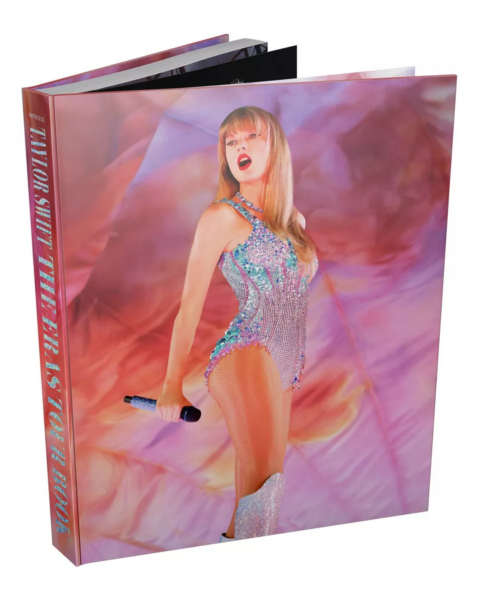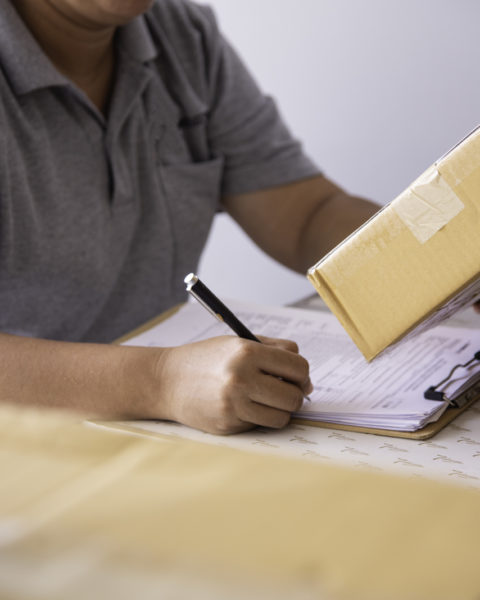Target has been a household name for years due to its quality products and fair prices. Besides, the Target RedCard is a game-changer as it comes loaded with discounts and other favorable perks. If you are a Target customer, you may want to sign up for the Target RedCard. Let’s look at what makes it more appealing and convenient for you.
Contents
- 1 How Does Target RedCard Work?
- 2 Benefits of Having a Target RedCard
- 3 How To Get a Target RedCard
- 4 Target Credit Card Application Process
- 5 What Stores Accept Target RedCard?
- 6 Does Target RedCard Support Contactless Digital Wallets?
- 7 How to Use Your Target RedCard
- 8 Can a Target RedCard be Used Without the Actual Card?
- 9 FAQs
How Does Target RedCard Work?
A Target RedCard is a credit card or debit card that you can use just like any other payment card. The Target RedCard credit card and MasterCard are issued by TD Bank USA, while the Target debit card is linked to your checking account.
When you use the Target RedCard to make a purchase, you get 5% off the price of whatever you buy. This discount applies to eligible items only.
You can use the Target debit card at all retailers that accept Visa cards. Only in-store purchases at Target or on target.com and Starbucks qualify for the 5% discount on the RedCard program.
There are no upfront or annual fees for a Target credit card. However, if you miss the payment deadline, you’ll be charged a 22.9% interest rate on the balances.
If your credit card payment is unsuccessful due to insufficient funds, you incur a $29 penalty. Late credit card payments attract $40 in late fees. A Target RedCard debit card also attracts $40 in late payment fees.
Benefits of Having a Target RedCard
- 5% discount: With a Target RedCard credit card, you get 5% off everyday purchases made at Target and target.com
- Free shipping on online orders: Your RedCard also allows you to take advantage of free shipping on most items at target.com, with no minimum purchase restrictions.
- Exclusive coupons and early access to special offers: You’ll receive exclusive coupons and early access to special events like Black Friday. Also, you’ll access select sales and promotions before non-RedCard holders can get their hands on them.
- An additional 30 days for returns: Target’s return policy allows 90 days for purchases made with cash or a standard credit card. Purchases made with the Target RedCard are eligible for returns 120 days after purchase.
- No annual fees: Target Red Card doesn’t have a yearly fee if you keep your linked bank account open and use the card as intended.
- Free two-day shipping: With a Target RedCard, you qualify for free two-day shipping on all items on target.com, subject to certain restrictions. You’ll, however, pay an extra fee if you need expedited shipping.
How To Get a Target RedCard
You can apply for either a Target debit or credit card in-store at the customer service desk. You can also apply online at target.com. To apply for a Target credit card, you need the following information:
- Your name and address
- Phone number
- Email address
- Date of birth (you must be over 18)
- Social security number
- Your annual gross income
Target Credit Card Application Process
- You need to create a Target account if you don’t have one. To create one, go to target.com and click on “Create account”
- To apply for a Target credit card online, log in to target.com or the Target app
- Click on Target RedCard
- Click on “Apply for Credit.” After clicking, you’ll be redirected to another page to start the application process
- Choose whether you want Target to add the credit card to your account (if approved)
- Enter your name, address, social security number, and other required fields
- Verify your identity and income
- Review the information provided and create a PIN
- Share your email preferences – choose whether you’d like to receive emails about special offers from Target
- Click on “Signup”
Note that your income and credit score can influence your approval for the credit card. Target will approve your application if your credit score lies in the “fair” range of between 550 and 650.
How soon can you use your Target RedCard?
Immediately your Target RedCard application is approved, you can start using your temporary shopping pass at checkout. The temporary shopping pass allows you to make purchases with your new Target RedCard before getting your physical card.
Note that this is only for purchases made in-store, not online. You’ll need to wait until your physical credit or debit card arrives before you can use it online.
If you make an online application, your physical card should arrive in the mail within 7 to 10 business days. Before then, you can still get the 5% discount when shopping at Target using the temporary shopping pass. Alternatively, add the Target RedCard to your Target wallet and scan the barcode at checkout.
Can you use your Target RedCard before it arrives?
You can use your RedCard before it arrives. After the approval of your Target RedCard application, you’ll receive another email within 24 hours containing your RedCard number and security code. Use this information during checkout.
What Stores Accept Target RedCard?
You can use your Target RedCard at any Target store across the US or online at Target.com. To find your nearest Target store, log in to your account and use the find a store feature. You can also use your RedCard on purchases sold by Target Plus Partners.
However, if you are a Target RedCard MasterCard holder, you can shop at any of the following locations too;
- JCPenney
- Starbucks
- Kroger
- Trader Joe’s
- Home Depot
- Safeway
- Walgreens
- CVS pharmacies
Does Target RedCard Support Contactless Digital Wallets?
Target RedCard doesn’t support contactless digital wallets like Apple Pay, Google Pay, or Samsung Pay. However, you can add your RedCard to the wallet in the Target app. This lets you use a single bar code at checkout to apply for coupons, store rewards, gift cards, debit card payments, and credit card payments.
How to Use Your Target RedCard
To make online payments using your Target RedCard, follow these steps
- Log in to your Target account
- Click on “RedCard”
- Click on “Manage my RedCard”
- Enter your username and password
- Click on “Payment Information”
- Select “Schedule a Payment”
- Follow the prompts to complete the payment
When making purchases inside a Target store, present the RedCard at checkout. The cashier will swipe the card after verifying that you have enough money on the card to complete the transaction.
Can you use your Target RedCard in an ATM?
You can’t use your Target RedCard credit or debit cards at an ATM. The only card you can use is the Target RedCard MasterCard, acceptable in places that take MasterCard, including ATMs.
What items can you buy with a Target RedCard?
You can use a Target RedCard on just about anything in Target stores – including Starbucks and online at target.com. The card is also acceptable at CVS Pharmacy and Longs Drugs locations within Target stores.
The only exceptions are prescriptions, clinic services, wireless protection program purchases, Target gift cards, prepaid cards, alcohol purchases in Indiana, or other prohibited items.
Can a Target RedCard be Used Without the Actual Card?
You can still make in-store purchases even if you don’t have your physical RedCard. If you bring your billing statement to the store, they’ll look up your account information to complete the transaction. But if your credit card is lost or stolen, it’s best to call Target’s customer service immediately at +1 (800) 424-6888.
FAQs
Do Walmart stores accept Target RedCard?
No, Walmart doesn’t accept Target RedCard. Although they are both popular retail stores, they are in direct competition. The Target RedCard is only acceptable at Target stores and on target.com. However, you can use the Target RedCard MasterCard to pay for goods at Walmart.
Can customers withdraw cash from their Target RedCard?
You can’t withdraw cash from a Target credit card or a debit card. The only way to withdraw money is if you have the Target MasterCard, which you can use at any ATM that takes MasterCard.
Can a Target RedCard be used to buy gift cards?
You can use your Target RedCard to buy specialty gift cards for restaurants, travel, movie theaters, and more.
Note: If you buy gift cards for use at Target itself, that won’t count toward the 5% discount Target offers on specialty gift cards.
Can a temporary RedCard be used online?
If you sign up for a RedCard online, you should receive the card number and add it to your Target wallet. Then, scan the barcode with your phone to make payments at checkout.
Can you use Target RedCard with Shipt?
Same Day Delivery (Shipt) accepts all major US debit and credit cards. These include Target RedCard and reloadable gift cards.
How do you find your Target RedCard number?
You can find your Target RedCard number on your Target credit or debit card. It is the 16-digit number on the front of your card.
Can you use Target RedCard outside of Target?
No. A Target RedCard is a store credit or debit card, so you can only use it at Target stores, online at target.com, or through the Target app.
Conclusion
The Target RedCard is a debit card or credit card accepted in-store and online at Target. You can also use it at Starbucks located inside select Target stores. It has no annual fee, offers a 5% discount off purchases, free two-day shipping for online orders, and an extended return window.
You can use a Target RedCard MasterCard anywhere MasterCards are accepted. This includes all physical stores and online merchants that accept MasterCard, such as Kroger, Walmart, Trader Joe’s, and so on. The Target RedCard also offers free shipping, curbside pickup, and same-day delivery.