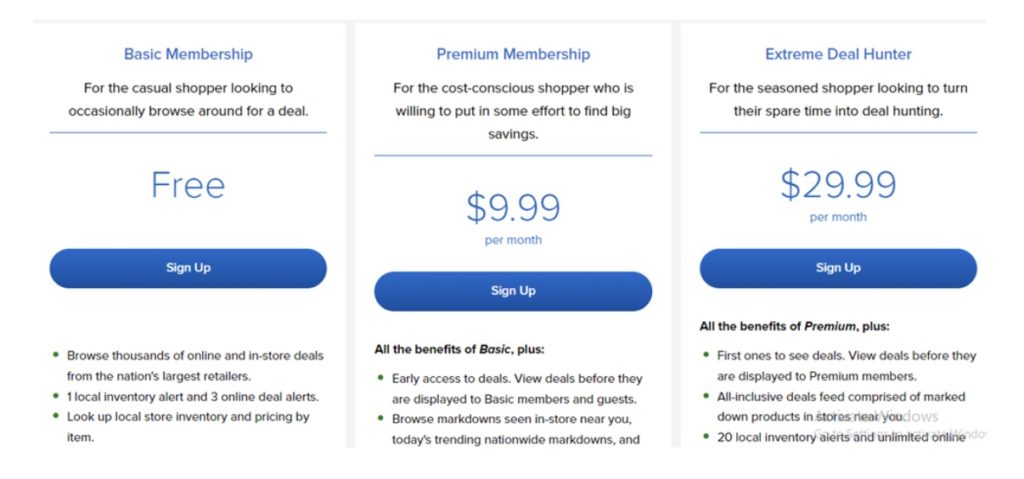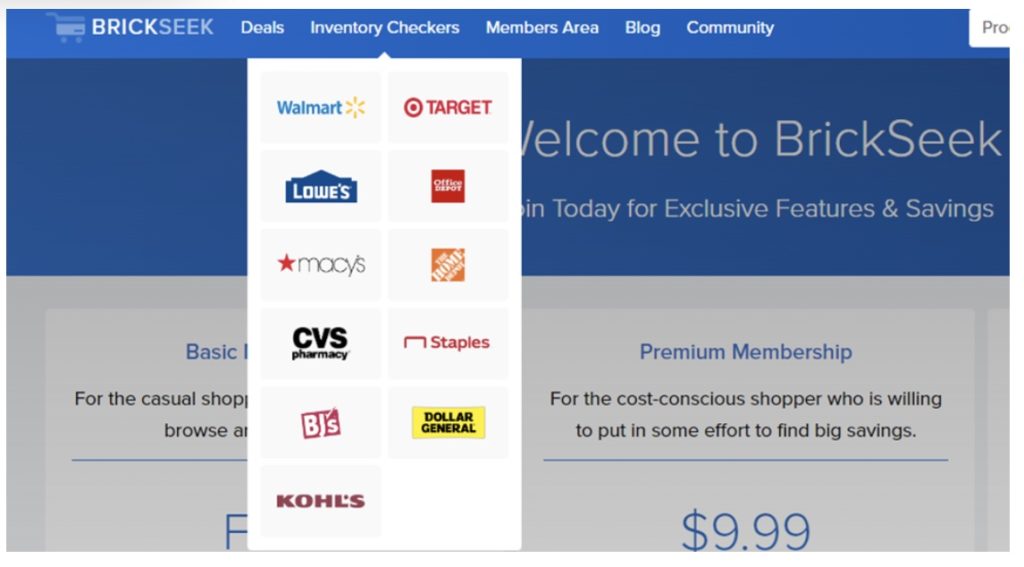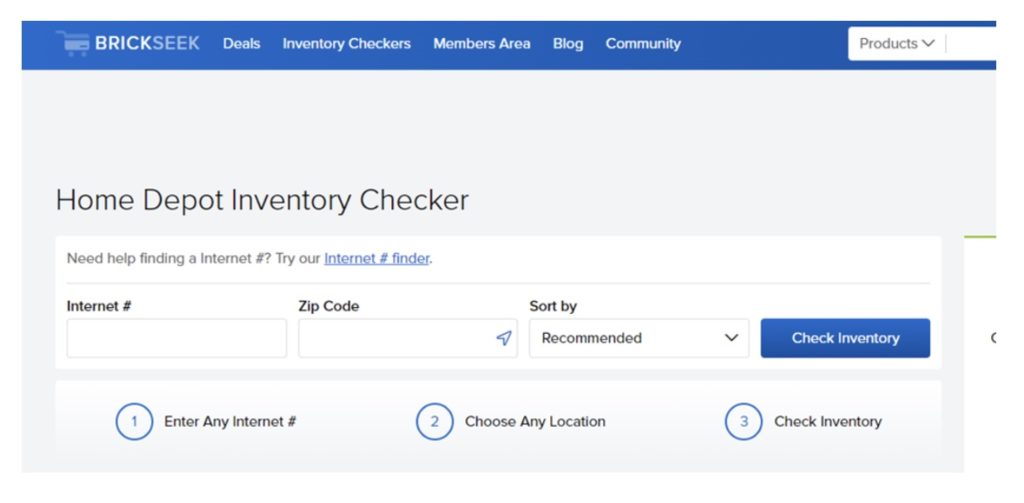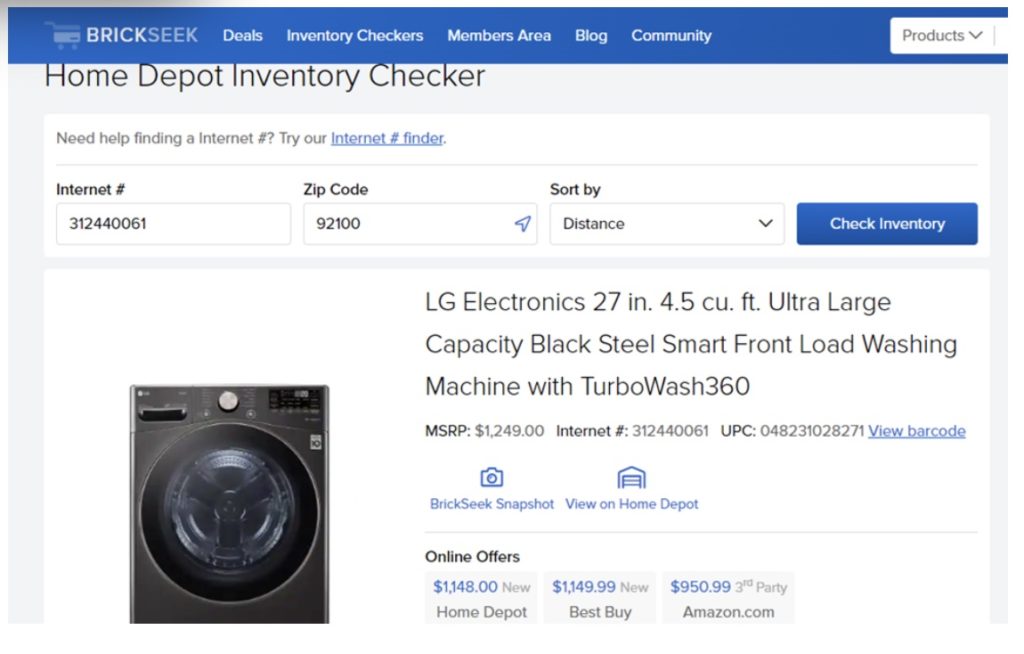Brickseek is a one-stop solution to all your home improvement needs. Whether you need to find the best deals on new products or compare prices and deals at most major retailers, Brickseek has everything you need. This post will explain all you need to know about Brickseek and how you can use it to get deals at Home Depot.
Brickseek is an application that helps you find in-store and online deals at major retailers. You can use the app to check and compare prices between outlets such as Target, Lowes, Home Depot, Walmart, and so on. It also helps you check items’ availability at these stores, saving you time and money.
Contents
How Does Brickseek Inventory Checker Work?
Brickseek lets you search for inventory in two ways;
- Product search – Brickseek allows you to search for products by their model number, SKU, UPC, or internet number. When searching for Home Depot inventory, you’ll use the internet number of that particular product. You also need to enter your zip code and then click on the Check inventory button. You can also refine your search by sorting by distance to the nearest store, prices, and the number of products available in the store.
- Deals search – you can also check the inventory of a particular retailer through the available deals on offer. Here, you can see the trending discounts, newest deals, in-store and online deals, and so on. You can also search for deals on electronics, home goods, sporting equipment, baby products, and so on.
Is Brickseek Legit?
Brickseek is a genuine application that lets you check the inventory of different retailers and compare prices. It also shows you the available deals helping you save on your next purchases. However, since the app is a third-party resource with no affiliation with the retailers, some of its information may not be current.
Is Brickseek Free?
Brickseek is free to use, but if you want more from the app, you may opt for the paid membership plans. The free plan lets you browse in-store and online deals, check prices, and receive limited inventory alerts.
There’s also a Premium membership plan at $9.99 per month and the Extreme deal hunter membership plan at $29.99 per month. The paid plans give you early access to deals, more inventory alerts, and access to top product searches and markdowns, among others.
How to Check Inventory Prices at Home Depot
To check inventory prices at Home Depot using Brickseek, follow these steps
- Go to brickseek.com
- Navigate to the top right corner of the home page and click on Sign Up
- Choose your preferred membership plan and click on Sign Up
- Enter your details such as name, zip code, email address, and selected plan. Choose whether you want to be receiving updates and alerts about offers and then agree to the terms and conditions. Click on Sign Up
- Go to inventory checkers and click on Home Depot
- Enter the internet number (of the item you want to check the price), your zip code, and sort by price. Click on Check Inventory
- The app will show you the price of the item you searched at Home Depot. It will also show you the prices of the item at different stores in your area per your zip code. You can then select the store that’s offering the best deal on the product
How to Find the Best Deals At Home Depot
The best way to find the best deals at Home Depot is to use the clearance inventory checker. With this tool, you can search for items based on their price, product type, and brand name.
You can also filter your search results by category to see only the items available at a discount. The search engine also allows you to set limits on the product prices to select items within your budget.
Brickseek also allows you to search for current deals at the Home Depot. When using the app, click on the deals tab at the top of the home screen and select Home Depot from the list of retailers.
You can customize your search according to the type of the deals – whether online or in-store. You can also filter by brands and categories such as appliances, home improvement, apparel, and so on.
How Accurate Is Brickseek’s Home Depot Inventory Checker?
Brickseek’s Home Depot inventory checker is an easy-to-use tool that helps you find the best deals on products. However, it does not always work perfectly, and the results are not always accurate.
Sometimes, the app may take time to update the stock levels in line with Home Depot giving you incorrect information. To ensure that you are getting accurate information, you can call ahead before going to the store.
FAQs
How do I use the Brickseek app?
To use the Brickseek app, you need to have an account. You can sign up for the account online at brickseek.com or use the Brickseek app. Once logged in to your account, enter the product information such as the SKU number or Internet number, your zip code, and click on check inventory.
You can also use the app to search for the various deals offered by different retailers.
How does Brickseek get inventory data?
Brickseek gets its product information directly from the retailers. It uses information such as the Stock Keeping Units (SKUs) and Unique Product Codes (UPCs) to give the current prices of items per retailer.
Is Brickseek a price matching tool?
Brickseek is not a price-matching tool. Since the app has no affiliations with any retailer, you cannot use its information to claim a price match at your favorite outlet.
Can you check the availability of Home Depot in-store items at Brickseek?
You can check whether the item you want is available in-store at Home Depot using Brickseek. Once you enter the product number and your zip code, Brickseek will show you whether the product is in stock at that particular store. It will also show you the current number of items in stock.
Conclusion
Brickseek is an app that lets you search for online and in-store deals at major retailers. You can also use the app to compare the prices of certain items among different retailers.
Brickseek relies on the products’ SKU numbers, internet numbers, and UPC numbers from retailers to give you the correct information. Although Brickseek is not a price-matching tool, you can use it to compare prices between different retailers making significant savings.