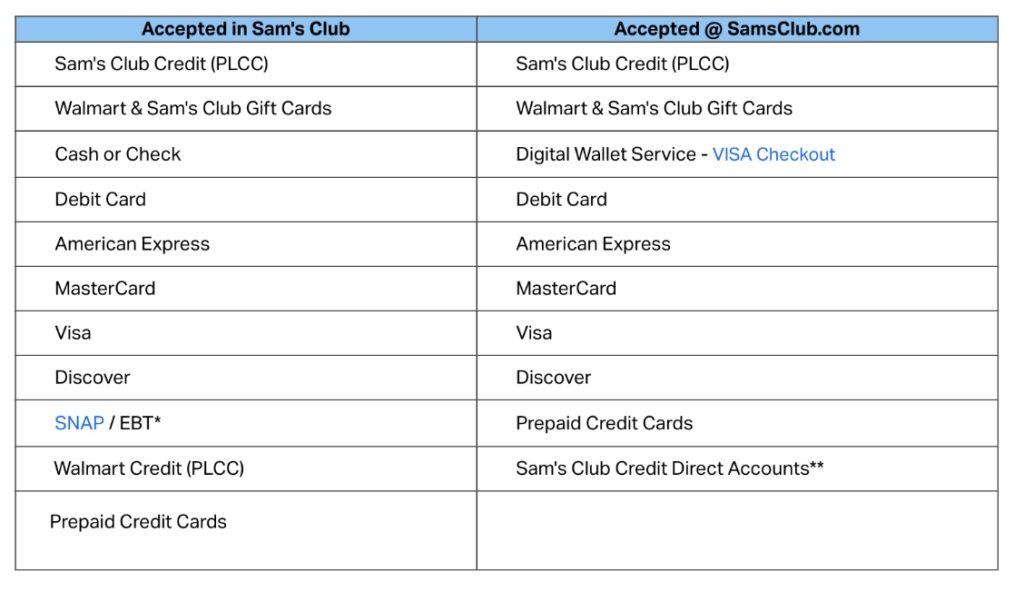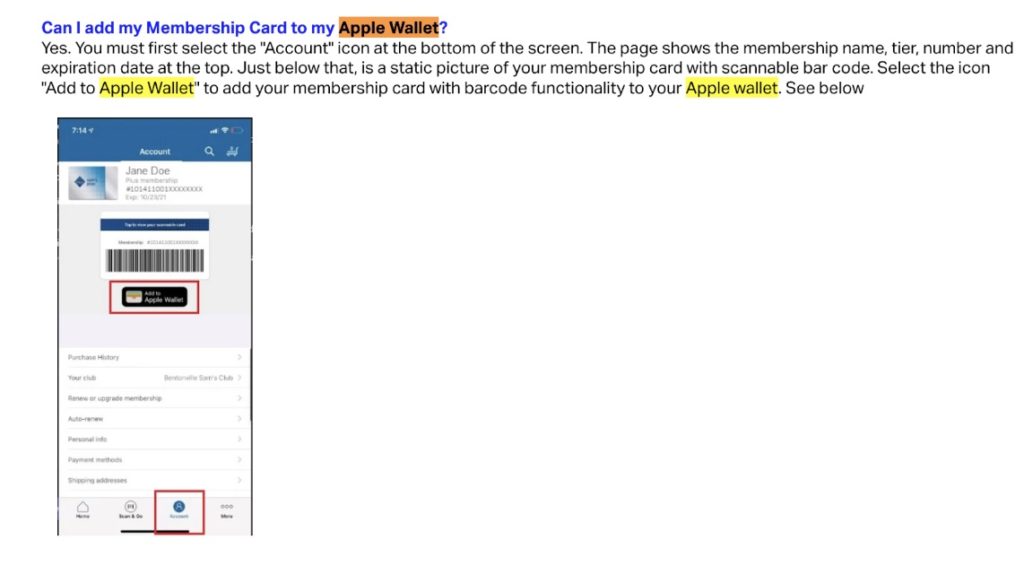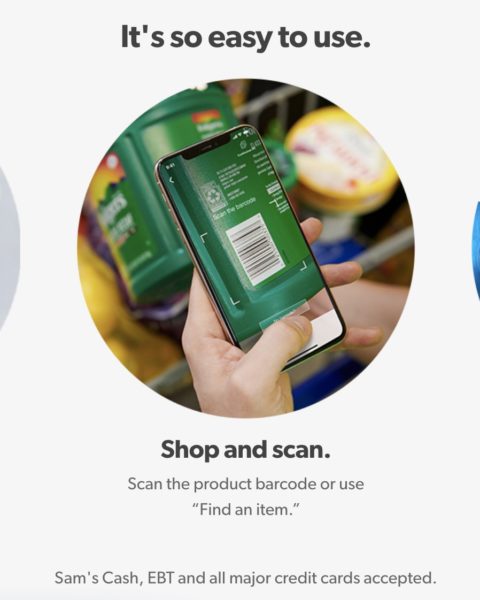Contactless payment methods are becoming more popular by the day as more cardholders transition to digital wallets and away from traditional credit and debit cards.
Apple Pay, Google Pay, and Samsung Pay are just a few of the smartphone apps people are using to streamline their shopping experience. Keep reading to find out whether Sam’s Club accepts Apple Pay.
Contents
Why Does Sam’s Club Not Accept Apple Pay?
Unfortunately, Apple Pay is not one of the payment forms Sam’s Club accepts as of July 2022.
But why not? According to some sources, Apple Pay charges especially high transaction fees compared to other companies that offer contactless payments. Sam’s Club also does not accept Google Pay.
The only digital wallet service Sam’s Club accepts is VISA Checkout. However, this service can only be used for purchases made on SamsClub.com and cannot be used for purchases in store.
Here is a list of payment methods accepted in store at Sam’s Club:
- Sam’s Club Credit
- Walmart and Sam’s Club gift cards
- Cash or check
- Debit card
- American Express
- Mastercard
- Visa
- Discover
- SNAP / EBT
- Walmart Credit cards (such as Walmart Mastercard)
- Prepaid credit cards
If you’re not familiar with Apple Pay, here’s a simple breakdown.
Apple Pay is a mobile payment and digital wallet service operated by Apple Inc. The service allows users to make payments in person, in iOS apps, and on the web using Safari (the default web browser on Apple devices). Apple pay is supported on iPhone, Apple Watch, iPad, and Mac.
Can You Pay With Your iPhone At Sam’s Club?
In 2016, Sam’s Club introduced its cutting edge Scan & Go which allows customers to complete contactless purchases in person by scanning items with their mobile device and paying through the Scan & Go app.
Sam’s Club’s Scan & Go app is compatible with both iPhone and Android and can be downloaded via the Apple App Store or Google Play.
To set up the Scan & Go app on your iPhone, follow these steps:
- Visit the App Store from your mobile device and search for the Sam’s Club app
- Click the download icon
- Once the app is downloaded onto your phone, click the app icon from your home screen to open
- The first time you open the app, you will be asked to log in using the email address and password associated with your Sam’s Club membership (these will be the same credentials you use to sign in to your account on SamsClub.com)
- If you have never set up your Sam’s Club account, you will be asked to create a password
- Once you’re logged in to the app, you will see an option to add a payment method
- Add the payment method you wish to use when shopping at Sam’s Club (Scan & Go is compatible with Sam’s Cash, EBT, and all major credit cards)
- Now, you’re ready to shop!
The next time you go into a Sam’s Club location, open the Scan & Go app on your phone to find a scanner feature. This feature will only be available when you are inside of a Sam’s Club warehouse.
To shop, simply scan the items you wish to purchase with the scanner feature on your phone. When you’re finished shopping, pay inside the app, then show your receipt barcode to the door person on your way out. Simple!
For more information on how to use Sam’s Club’s Scan & Go app, check out these helpful directions here.
How To Use Apple Pay Through Instacart
When it comes to members-only grocers like Sam’s Club, there’s a major loophole everyone needs to know about… Instacart!
By using Instacart, not only can you shop at Sam’s Club using Apple Pay, but you can also shop without the need for a membership. That’s right!
All you have to do is sign up for Instacart using your computer, tablet, or smartphone. Then, start shopping for what you need from Sam’s Club. Once you’re ready to pay, make sure you’ve linked your Apple Pay account to your Instacart account, and select that as your payment method.
To link Apple Pay with Instacart, follow these steps:
- From inside the Instacart app or website, tap the three horizontal lines in the top left-hand corner of the page
- Click “account settings”
- Click “payment methods”
- Click “add” next to where it says Apple Pay
- Enter your account information, then press “Save”
What Payment Methods Does Sam’s Club Accept?
What Other Stores Accept Apple Pay?
Apple Pay is accepted at many locations, both online and in store.
Here is a list of some of the popular locations that accept Apple Pay:
- Best Buy
- Bloomingdale’s
- Chevron
- Disney
- Dunkin Donuts
- GameStop
- Jamba Juice
- Kohl’s
- McDonald’s
- Office Depot
- Petco
- Staples
- KFC
- Trader Joe’s
- Walgreens
- Safeway
- Costco
- Whole Foods
- CVS
- Target
- 7-11
FAQs
Do you need to install the Sam’s Club app when paying using an iPhone?
Yes. To pay with your iPhone at Sam’s Club, you will need to download the Sam’s Club Scan & Go app, available in the Apple App Store.
What ATMs use Apple Pay?
Major banks like Chase, Bank of America, and Wells Fargo offer cardless ATMs that are compatible with Apple Pay.
Can you buy gas with Apple Pay at Sam’s Club?
No. Sam’s Club does not accept Apple Pay at any of its locations, including Sam’s Club Fuel Centers.
Can you add a Sam’s Club credit card to Apple Pay?
Yes. To add your Sam’s Club Credit Card to your Apple Wallet, follow these instructions provided by Sam’s Club:
Conclusion
Using Apple Pay at Sam’s Club might not be super straightforward, but it’s still possible. Instacart provides a great loophole to enable you to shop at Sam’s Club with Apple Pay and without even needing a membership. You can also add your Sam’s Club Credit Card to your Apple Pay account so that when you’re shopping on Instacart, you can pay using Apple Pay and your Sam’s Club Credit Card at the same time.