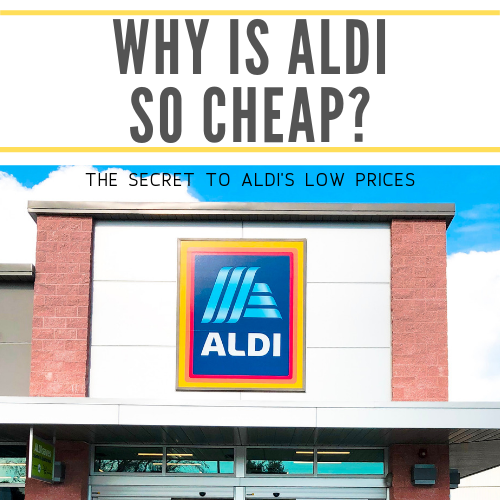Everyone has a story about forgetting to carry their credit card while shopping and how daunting the experience was. When the pandemic hit, more and more people started to use contactless payments, which saw a 377% increase in popularity. Payment alternatives like Apple Pay have been around since 2015, with a surge over the recent years. So, can one buy groceries and shopping at Aldi with Apple Pay?
Contents
Can you Use Apple Pay at Aldi?
Yes, you can use your Apple Wallet on your iPhone or Apple watch to make payments at Aldi.
Aldi declared in September 2017 that it would begin using Apple Pay in all of its U.S stores to grow its client base. You can either use it to pay at the register or pay online via the Instacart shopping delivery app.
Do all Aldi store locations accept Apple Pay?
Yes, Aldi has more than 2000 stores in the country, and they all accept Apple Pay, hence no need to carry cash around.
Benefits of using Apple Pay.
Apple Pay replaces your physical cards, making life easier and safer for you. It is a private and secure way of making payments, whether physically or by shopping online. Below are some of the benefits of Apple Pay.
- It is safe and secure. With Apple Pay, your data is never stored on the device or the Apple servers, and Apple never shares your card numbers. You will also keep your hands clean and avoid spreading germs.
- It is faster and easier than using cash or cards, and it speeds up your check-out lines.
- You can pay for your shopping with only one click. There is no need to manually enter personal information and credit card details with Apple Pay.
- It is convenient as payments are made via mobile phones.
- You can get 3% cash back when paying with Apple Pay at Aldi stores.
How To Use Apple Pay at Aldi
All the Aldi registers have an NFC reader to enable you to pay with Apple Pay. Also, the iPhone and Apple watches have these NFC chips for the system to read. The process is as follows.
- The first step is to add a credit or debit card to your Apple Wallet.
- Next, open the Apple Wallet on your iPhone or Apple Watch.
- Log in using your facial recognition or touch ID.
- Once logged in, place your device above the NFC reader. It will only take a few seconds before the transaction completes.
- Once the transaction is done, the light on the reader will turn green, and there you go! Easy, right?
Setting up your cards
This process is relatively easy;
- Open the Apple Wallet app and tap the Add button.
- Tap on Debit or Credit Card.
- Press on Continue.
- Follow the steps provided to add a new card. You will then choose the bank or card issuer from the list or get them from the search bar.
- Verify the information with your bank or card issuer.
- If you have an Apple Watch, you can also add the card.
If you had a previous card before and want to add it;
- Open the Apple Wallet app and tap on the Add button.
- Tap on Previous Cards to see cards used before on the app.
- Choose the card you prefer and press Continue.
- Follow the steps to add the card.
- You may also need to confirm the information with the bank or card issuer.
- You can also do the same to your Apple Watch.
3 Methods of Apple Pay at Aldi
You will need to use one of the below three methods for your Apple Pay purchases at Aldi. They include:
- Touch ID
- Take your phone out while the items are scanned.
- Once the phone recognizes the NFC device, the Apple Wallet Screen will pop up.
- Here, you will need to select the card and unlock it by placing your finger on the Touch ID pad. Keep it there until the transaction is successful.
- You will then see “Done” to notify you that the money transfer is successful.
- Face ID.
- Double-click the button on the side of your phone.
- Point it to the card reader.
- Once it recognizes your face, the screen will indicate “Done”.
- Apple Watch
- Place the phone close to the reader.
- Double click on the watch’s button.
- Select the card you will use.
- Continue keeping the wristwatch close to the reader until you hear a tap.
- A small beep will confirm that the transaction was successful.
Apple Pay for Aldi Instacart
Aldi has teamed up with Instacart to get you your groceries in only a matter of hours, which is especially vital for people working from home and is pretty convenient. The delivery can be ordered through Instacart, with the minimum being $10. The delivery costs are $3.99 for orders above $35. However, if you want your delivery in an hour, you will have to pay more. With Instacart, Aldi offers contactless delivery, whereby the shopper will take a picture of the groceries at the door, and then you will be notified that they have arrived.
Below is the step-by-step guide on paying with Apple Pay on Instacart.
- The first step is to sign up or log into the Instacart account.
- Select Aldi as your store of choice.
- Shop for the products you need by browsing through the categories available on the app.
- Once done, open the cart to review your order.
- Proceed to check-out. Here, you will be asked about your preferred method of payment.
- Click on the Apple Pay option. If you do not see this option, check your Apple Wallet and confirm that it has a card registered. If not, do so using the above method and ensure that it is the correct card.
- Complete your order.
- You will have to confirm via Face ID or Touch ID for the payment to go through.
- The last step is to wait for delivery.
Other Payment Methods Accepted at Aldi
Aldi also accepts the following forms of payment, aside from Apple Pay. They include:
- Cash.
- MasterCard.
- Debit Cards.
- Visa.
- American Express.
- Discover.
- SNAP.
- Link Cards.
- Electronic Benefits Transfer (EBT)
- Contactless payments such as Google Pay and Samsung Pay.
- Aldi Gift Cards.
However, Aldi does not accept WIC benefits (Women, Infants, and Children), personal checks, and manufacturer’s coupons.
FAQs
Can you get cash back when using Apple Pay at Aldi?
Yes, you can get up to 3% cash back on every transaction made at Aldi stores. There are no transactional limits on the cash back; hence you will save lots of money over time.
Does Aldi charge fees when using Apple Pay?
No, Aldi does not charge the customer any fees for using Apple Pay, and Apple also does not charge Aldi for every card transaction, which is a win-win.
Does Aldi have Apple Pay limits?
There are no limits on the money you can spend at the Aldi store using Apple Pay.
Conclusion
Digital wallets have taken the world by storm, making it easy and convenient to make transactions. Apple Pay is quite popular at ALDI stores as it is a one-stop wallet that makes your life seamless. If you have not tried it, please do so, and let us know how your experience panned out.