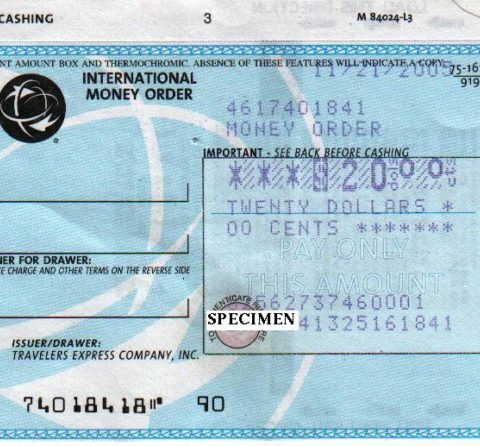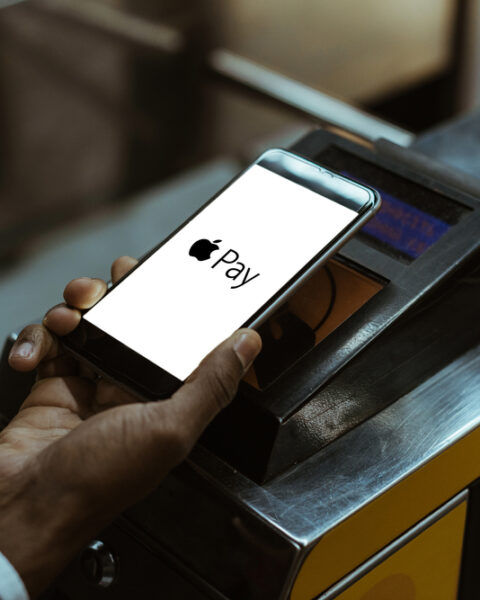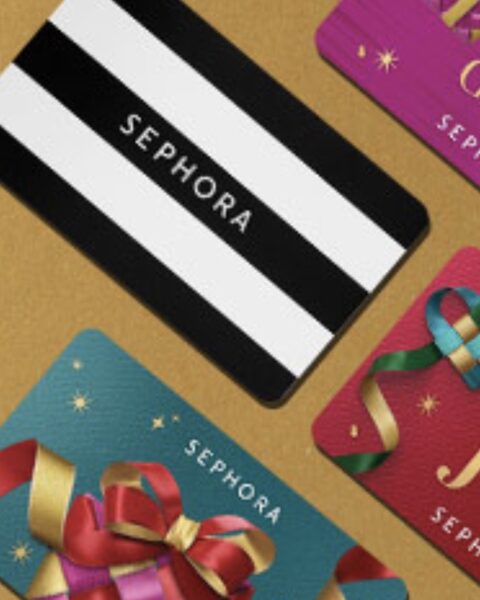CVS offers document printing services in over 4700 stores that have Kodak picture kiosks. You can copy and print PDF documents from USB thumb drives or flash drives, as well as physical documents or hard copies. CVS offers both color and black-and-white printing.
Since not all CVS stores provide document printing services, how will you know which store to go to?
As stated above, only CVS stores with Kodak picture kiosks offer document printing services. You can find out if your local CVS store prints documents by calling ahead of your visit.
To get the contacts of your nearest CVS stores, go to the CVS website and enter your zip code, city, state, or nearest landmark on the store locator tool. Once done, you’ll get the addresses, contacts, and business hours of all CVS stores near your area. You can then call any store to confirm whether it has a Kodak picture kiosk.
When printing documents at CVS, you can do that seamlessly, no matter where you have saved your documents. In addition to printing documents from your USB thumb drive or flash drive, you can also print any PDF documents saved on your iOS or Android phone.
CVS will also print documents saved on your email. All you have to do is to open your email’s Google drive to access the documents, and you’re good to go.
Printing your documents in CVS is safe. Despite printing from various sources, there is a minimal chance of your document getting corrupted. CVS also produces high-quality document printouts at reasonable prices.
How Do You Use Kodak Kiosks at CVS
To print or copy your documents at CVS;
- Go to your nearest CVS store that has a Kodak photo kiosk
- Ensure you have your documents saved in a flash drive, a USB thumb drive, on your phone or your email
- Connect your flash drive to the document printer at the Kodak kiosk or send the document from your phone or email to the printer
- Select document printing
- Choose your printing options, including color, number of copies, and so on
- Press the print button
- If you have the document saved
What File Types Are Accepted?
You can print documents in any of the following file formats at CVS.
- Adobe Acrobat (Pdf)
- Microsoft Word (.doc)
- Microsoft PowerPoint (.ppt)
- Microsoft Excel (.xls)
- WordPad (.rtf)
- Notepad (.txt)
- Adobe Illustrator (.ai)
- Adobe Systems (.tiff)
- Microsoft Paint (.bmp)
- Adobe Photoshop (.psd)
What Can Be Printed At CVS?
CVS offers printing starting at $0.19 per page and offers up to ten print formats. Printing is available on different paper types, the most common being the 8.5×11 inches paper. CVS also provides same-day printing services. Some of the copies available for printing at CVS include
- Black and white printouts
- Single-sided copies
- Double-sided copies
- High-quality color copies
- Other Printing Services Offered At CVS
In addition to the normal printing, you can print the following types of documents at CVS
- Flyers
- Resumes
- Brochures
- Business cards
- Posters
- Banners
- Vinyl banners
- Yard signs
How Much Does It Cost To Print Documents At CVS?
The price of printing documents at CVS depends on the type of prints you need, the number of pages, and the format. Below is a summary of how CVS will charge you for printing various documents.
| Print type | Print format | Cost |
| Black and white prints | Single-sided | $0.29 per page |
| Double-sided | $0.20 per page | |
| Color prints | Single-sided | $1.19 per page |
| Double-sided | $0.65 per page |
FAQs
Can you make copies at CVS?
Yes. In addition to printing documents, you can make copies of your documents in all CVS stores with Kodak photo kiosks.
Can you print personal documents at CVS?
Yes. You can print personal documents, including resumes, business cards, and more.
Can you send pictures to CVS to print?
Yes. You can send pictures to a CVS printer if you have any saved on your phone. You can use the CVS Pharmacy mobile app to print from your smartphone. You can also print from your cvsphoto.com account and pick up the printouts later at the nearest CVS store.