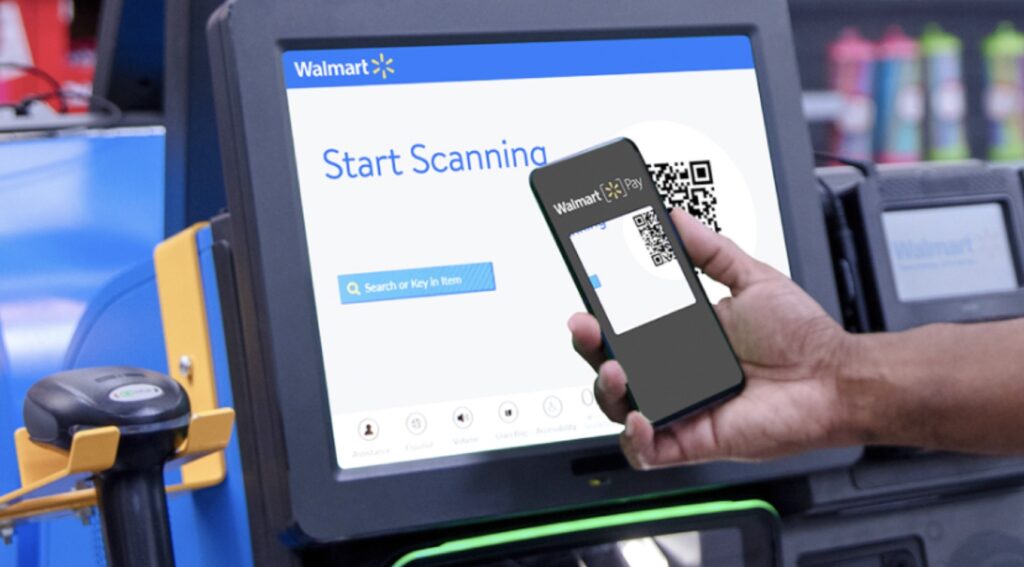Have you heard of Walmart Pay? It’s one of the newest mobile wallet services around, available exclusively to Walmart shoppers.
Walmart Pay is a mobile wallet service used to make shopping at Walmart as simple as possible. Often mistaken for a separate app, Walmart Pay is simply a feature on the existing Walmart mobile app. By linking a credit, debit, or gift card to your Walmart Pay account through the Walmart app, you can make contactless payments any time you shop at Walmart in person.
Unlike other mobile wallet services like Google Pay, Samsung Pay, and Apple Pay, Walmart Pay can only be used to shop at Walmart. Unfortunately, Walmart Pay cannot be used at Walmart fuel stations, Murphy gas stations, or Sam’s Club locations.
Contents
Benefits Of Using Walmart Pay
The benefits of using Walmart Pay include:
- Shopping at Walmart without having to bring your wallet to the store
- Completing contactless payment and cutting down on the spread of germs
- Paying more securely since you don’t need to carry cash or cards
- Never having to worry about saving receipts since all of your transactions are automatically saved within the app
- Eliminating the unnecessary use of paper receipts
Getting Started With Walmart Pay
Walmart Pay is a feature included on the Walmart app. Walmart Pay itself is not a separate app. So, the first thing you need to do to use Walmart Pay is download the Walmart app.
To get started with Walmart Pay…
- Download the Walmart App
- Log in to the app and navigate to the “Services” tab
- Select “Walmart Pay”
- Follow the prompts on the screen to link a debit, credit, or gift card
- You will be prompted to set up a 4-digit PIN which will be used to authenticate you as a user anytime you make a payment with Walmart Pay
Once your Walmart Pay account is set up…
- Shop at Walmart as you normally would
- When you’re ready to check out, open up the Walmart App on your phone and select “Walmart Pay” as your payment method at checkout
- Follow the instructions in this YouTube tutorial to complete your payment
How To Use Walmart Pay
To use Walmart Pay, all you need to do is download the Walmart app, link a debit, credit, or gift card to the Walmart Pay feature within the app, and start shopping.
After that, you can use Walmart Pay to complete your Walmart purchases anytime you’re shopping in person at Walmart or within the Walmart app.
Walmart Pay can only be linked to debit cards, credit cards, and gift cards. Unfortunately, bank accounts cannot be linked directly to your Walmart Pay account.
Is It Safe To Use Walmart Pay?
Using Walmart Pay is one of the most secure ways to pay when shopping at Walmart.
Your card information is stored within the app, which might concern some users. However, you must enter a 4-digit PIN anytime you authorize a payment with one of your stored payment methods. This feature cannot be bypassed, so even if your phone is lost or stolen, no one will be able to take your card information off of your phone.
FAQs
Can you use Walmart Pay at other superstores?
No. Walmart Pay can only be used to make purchases at Walmart.
Can you get cashback with Walmart Pay?
No. Walmart Pay is not compatible with receiving cash back. However, you can earn cash rewards when shopping with Walmart Pay by linking a rewards credit card to your account.
Is there a limit of cards that you can add with Walmart Pay?
This is unclear. As of November 2022, Walmart has not publicized whether or not there is a limit to the number of payment methods that can be linked to Walmart Pay.
Conclusion
Walmart Pay is a great option for shopping at Walmart to avoid having to carry cash, credit cards, and debit cards. All you have to do is download the Walmart app and link a valid payment method to the Walmart Pay feature. Walmart Pay allows Walmart shoppers to reduce the unnecessary use of paper while storing all transactions so that you’ll never have to worry about finding your receipt when you want to return an item. The only big downside of Walmart Pay is that it cannot be used to shop at stores other than Walmart.