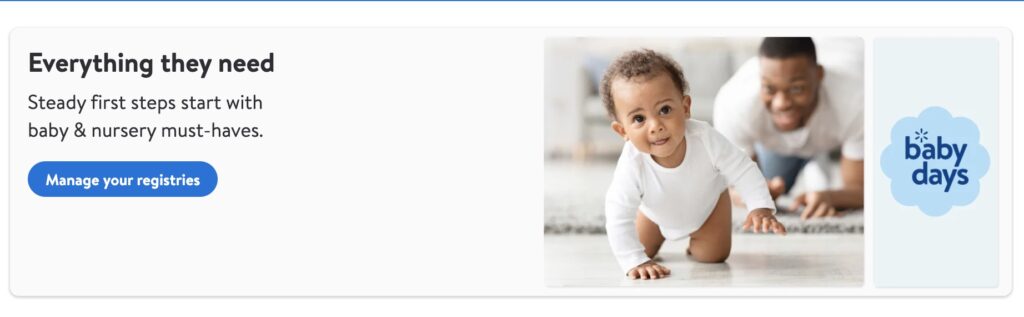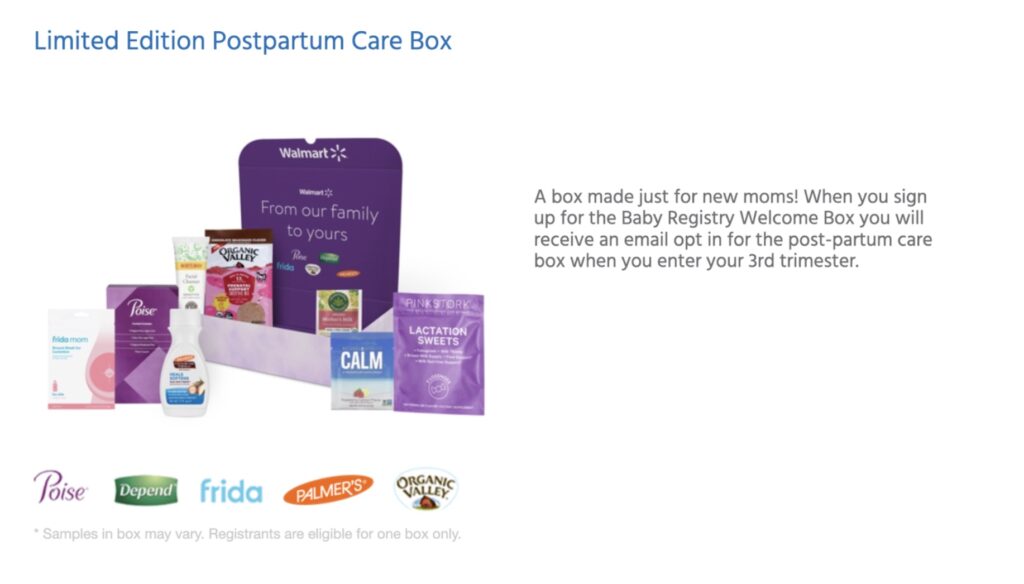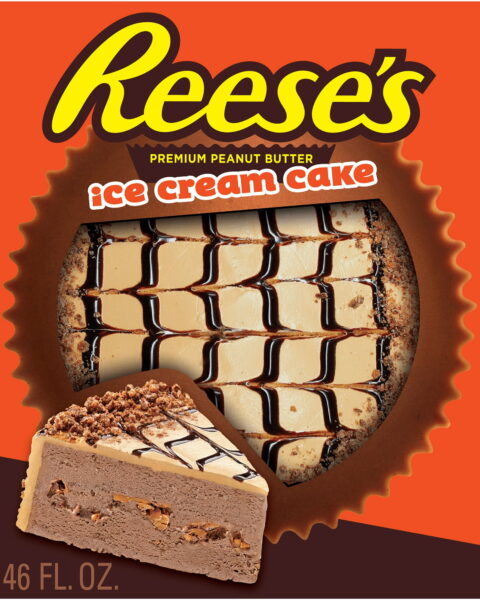By setting up a baby registry, you can provide your friends and family with a simple web address that will take them to a web page where they can browse through and purchase items that you have chosen for your baby, your home, and your family.
Like many major retailers, Walmart allows customers to sign up for a baby registry to make gift giving and receiving so much easier when you’re expecting.
Using this link, you can sign up for your own Walmart baby registry. You can also search for someone else’s registry or initiate a return of an item you received through your registry using the same link.
Contents
When To Get A Registry
A baby registry can be created any time after you find out you’re expecting and before your child is born.
However, most people set up their registries toward the end of the first trimester. This is when many people choose to find out the gender of their child, which often informs the types of gifts they choose to receive.
If you don’t plan on finding out the gender of your child, you can set up your registry at any time.
How To Use A Walmart Baby Registry
To sign up for a Walmart baby registry, you will first need a Walmart.com account. You can sign up for an account here if you don’t already have one.
Once you have your account, follow these steps to sign up for your registry…
- Visit this link and click “Manage your registries”
- Under the “Registries” tab, select the option for creating a new registry
- You will be asked to enter your expected due date as well as your shipping address
- During this process, you can also choose whether or not you want your registry to be public or private (public registries are searchable through Walmart.com by anyone who knows your first and last name and the state where you live)
- Next, you can begin shopping on Walmart.com to add items to your registry
- When you find an item you want to add, instead of clicking “Add to cart,” scroll down until you see a smaller gray button that says “Add to registry”
- Click this button to add the item to your registry
- To share your registry with friends and family, go to your main registry page and select “Share this registry”
- A unique link will be generated which you can send to your friends and family via text or email
You can also create your Walmart baby registry through the Walmart app by selecting “Services” from the toolbar at the bottom of the app, and then selecting “Baby Registry.” The app will walk you through the rest of the process of setting up your registry.
Using the Walmart app is a great way to be able to add items to your registry from anywhere. If you’re shopping at Walmart in person and you see an item you want to add to your registry, simply open the Walmart app, search for the item, and add it to your registry instantly.
If you have any other questions about your Walmart baby registry, you can check out Walmart’s registry FAQs here.
How To Receive Free Gifts
Everyone who signs up for a Walmart baby registry can qualify to receive a free welcome box upon registration. To claim your Walmart Baby Box, click here. Unfortunately, you will not receive a Welcome Box automatically unless you sign up through that link.
You can also opt in to receive a postpartum care box by registering through an email link which you should receive when you enter your third trimester.
What’s inside your registry box will likely vary depending on when you sign up, but you can feel confident that it will include some basic things like diapers, lotion, baby wipes, and more. Walmart cites brands like Huggies, Johnson’s, Palmer’s, and Organic Valley in their list of brands you might find in your box.
To check out exactly what’s inside the Walmart Baby Box, check out this unboxing video from Jelena Ciarelli on YouTube.
Benefits
First of all, there are tons of benefits to using a baby registry in general, even if it’s not set up through Walmart.
The general benefits of using a baby registry include…
- Easily let your friends and family know what items you want and need
- Keep track of what items have been purchased and by whom
- Save time by not having to send your wish list to everyone individually
- Reduce the risk of receiving gifts you don’t actually want or need
The benefits of signing up for a baby registry through Walmart specifically include…
- Receive a free welcome box
- Unlimited returns on registry items for up to one year
- Access to everyday low prices through Walmart
Unfortunately, Walmart does not offer a universal registry feature for their baby registries.
Universal registries allow you to add items to your registry that are being sold by other retailers besides the one hosting your registry. However, because Walmart offers such a wide selection of items through their website, they do not allow registry holders to add items sold by competing companies such as Target or Amazon.
Other Baby Registry Options
One of the most popular places to sign up for a baby registry is Target. By and large, Target is considered the best place for baby registries in the US because of their wide selection of products, their universal registry option, and the fact that they provide free gifts and special Target Circle discounts to registry owners. To sign up for a Target baby registry, click here.
Amazon.com is another popular place to set up your baby registry, especially if you’re interested in receiving nursery decor or furniture as gifts. To sign up for an Amazon baby registry, click here.
While Walmart certainly offers low prices on many baby items, Target and Amazon also offer competitive prices on many of the same products and product categories. The best way to decide which company to choose is to spend some time researching some of the items you plan to put on your registry. Compare prices between Target, Walmart, and Amazon to figure out which retailer offers the lowest prices on the specific items you’re hoping to receive.
FAQs
Does Walmart give you a discount on registry items?
No. While Walmart does offer some freebies and perks to registry owners, they do not offer any formal discounts on purchases.
How to find a Walmart Baby Registry URL?
To find the webpage of a friend or family member’s baby registry, visit this link and enter their first name, last name, and state of residence into the search bar. However, this will only work for public registries. If the registry you’re looking for is set as private, you will need to contact the registry holder directly to receive a link.