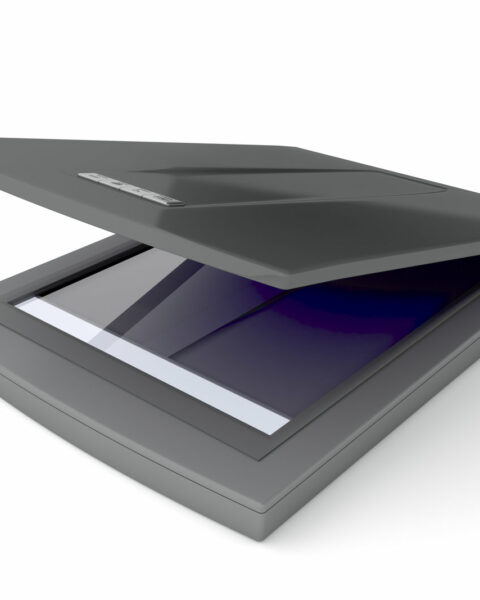One of the reasons that Walgreens has been so successful is its willingness to experiment with new ideas and products. So, in addition to its printing services, can you get your ink cartridges refilled at Walgreens?
Yes, Walgreens does ink cartridge refills. You can bring your empty ink cartridge to Walgreens stores with photo labs for a refill.
To know whether your local Walgreens store refills ink cartridges, use the store locator feature on its website to get the contacts of your nearest stores.
Continue reading to know the types of ink cartridges you can refill at Walgreens, their costs, how long it takes, and more.
Contents
Types Of Ink Cartridge Refills
Walgreens offers a wide range of ink cartridge refills for your printer. You can refill black or colored ink cartridges for your inkjet printers at Walgreens photo labs.
When refilling your ink cartridge, ensure that you specify the type of printer to the Walgreens associate in the photo lab. Below are some of the printer brands that Walgreens refills their cartridges.
- HP
- Samsung
- Canon
- Lexmark
- Fuji
- Brother
- Epson
How Much Is An Ink Cartridge Refill At Walgreens?
The cost of refilling an ink cartridge at Walgreens depends on the color of the ink that you need to refill.
If you are refilling a black ink cartridge, you’ll pay $10 for each cartridge. Refilling a colored one costs $25 per cartridge. These prices are the same across different cartridges from various printer brands.
You can save a lot of money by refilling ink cartridges. But you also have to be careful about the type of ink you buy since some can damage your printer if they are wrong or low-quality.
Refilling your ink cartridges can be cheaper than buying new ones, especially if you’re a student or have a business that does a lot of printing. For example, refilling black ink cartridges cost $10, while buying new ones at Walgreens cost over twice the amount.
How To Get Your Ink Cartridge Refilled?
If you’ve run out of ink on your printer, getting your ink cartridge refilled at Walgreens is easy. Just follow these steps:
- Remove the cartridge from the printer. While doing so, ensure that you don’t touch the copper strip or nozzles to ensure that it doesn’t get clogged.
- Package the cartridge as per the requirements of Walgreens. In this case, you’ll need to put the cartridge in a bag to ensure that it’s not affected by extreme heat or cold.
- Call your nearest Walgreens store to ensure that the service is available. Doing this will save you the inconvenience of going to a store without a photo lab.
- When you arrive at the store, go to the photo lab area and hand over the cartridge for a refill. Remember to specify the type of printer to the Walgreens associate at the lab.
- You can wait a few minutes, depending on how busy the lab is. The associate can also advise you on when to pick up the filled cartridge.
- After picking up your cartridge, ensure that you reinstall it as per the instructions provided by the manufacturer. Check that the cartridge sits firmly in its place for best performance. You can test whether you have installed them correctly by printing a test page.
How Long Does It Take?
According to Walgreens, refilling your ink cartridge may take up to one hour. However, this is only a safe estimate, and the actual waiting time may depend on a number of factors.
For example, you may have to wait a bit longer if you find a long queue of people waiting for the same services. You may also be delayed in case of a problem with the machines at the photo lab.
If no people are waiting at the photo lab, you can get the cartridge refilled within 10-15 minutes. Either way, you can continue shopping for other products in the store or run your other errands as the cartridge gets refilled.
Is It Worth Refilling Your Ink Cartridge?
If you’re wondering whether it is advisable to refill your cartridges at Walgreens, here are the pros and cons of doing so to help you make up your mind.
Pros
- You’ll save some money since refilling costs less than buying.
- Refilling the cartridge helps conserve the environment by reusing the old cartridge instead of disposing of it.
- Walgreens have high-quality ink that matches those contained in new cartridges.
Cons
- There are limits on the number of refills you can make. Walgreens estimates that you can only refill each cartridge 4-6 times.
- Some manufacturers’ warranties, such as HP or Lexmark, do not cover any issues caused by refilling the cartridges on your printer.
- Frequent refills may cause the cartridges to work poorly and affect the print quality.
According to a customer review, Walgreens offers ink refills in most of its stores, making it a convenient place to get the services. Although the cost of the refills may vary by location, it is pretty affordable compared to buying new cartridges. However, the customer notes that the cartridges started leaking after printing for a short time, although they solved the problem by wiping them off.
Ink Cartridge Refill Alternatives
If you cannot refill your cartridges at your local Walgreens store, you can go to any of the following places to get the refills.
- Office Max – charges $15 for blank ink refills and $22 for colored ink refills.
- Costco – costs $8 – $10 per refill.
- Walmart – Although there’s conflicting information on whether Walmart offers ink refills, some sources say that it costs between $8 to $10 to get a refill.
FAQs
Does Walgreens sell ink cartridges?
Yes. You can buy various ink cartridges at Walgreens from top brands such as HP and Canon.
Can you use EBT to buy ink cartridges at Walgreens?
No. Walgreens does not accept EBT as a payment option when buying ink cartridges.
How long do toner cartridges last?
A typical toner cartridge will print between 2500 to 4000 pages of standard print work. You must also use it within 12-24 months after purchase.
Does Walgreens accept returned ink cartridges?
Yes. Although Walgreens backs their ink cartridges with a 100% satisfaction guarantee, you can return your ink cartridge within 30 days of purchase if unsatisfied with it.